


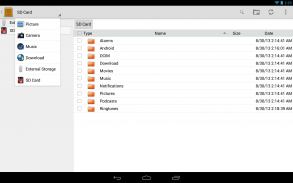
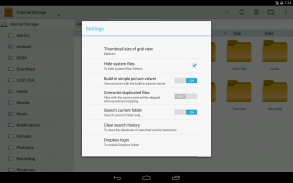
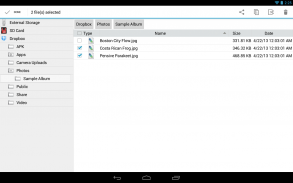
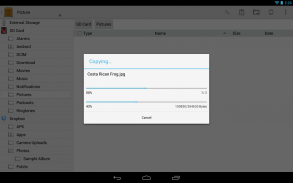
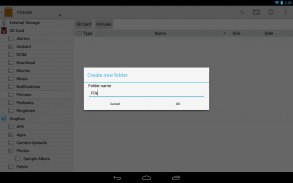
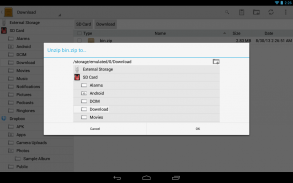
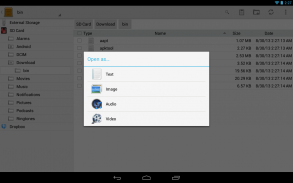

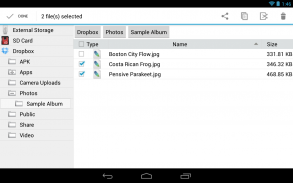
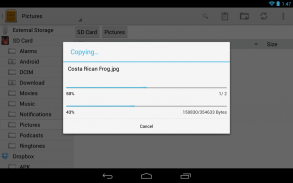
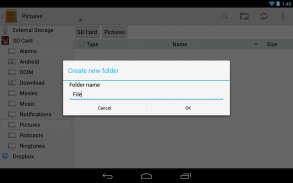

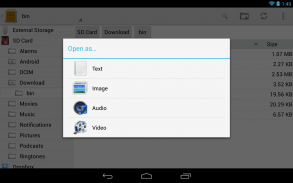











FileManagerEx (Innocomm)

وصف لـFileManagerEx (Innocomm)
The new version 3.4 released with Box support!!
Just as easy to use as File Explorer on PC!
FileManagerEx is made for Android 4.0.3 up, fully supports Holo theme.
★ Two panes style as File Explorer and folder hierarchy display[1].
★ Sorting by type, name, size, date[2].
★ One screen provide all functions. No need to swith.
★ Light-weight and fast. The app only takes 1/10 memory when running, but provide the same or even better performance[3]!
★ Support all basic processing of files/folders: copy, cut, paste, rename, info., delete, create folder[4].
★ Search files on mobile phones/tablets.
★ Support cloud storage[5] and direct lunch on cloud[6].
★ Built-in fast picture viewer with EXIF support.
★ ZIP/UNZIP files/folders[7].
★ Dynamically detect and display internal storage, SD card, USB disk/OTG[8].
★ Suitable for any screen size. You can smoothly use it on phones/tablets.
[1] Both show up on tablets. Folder hierarchy shows as a slider menu on phones.
[2] Only available for the fields displayed on screen
[3] Compared 3.0.0 with A***O 4.4-528. Check the differences of VmallocUsed after the apps lunched.
[4] Android 4.4 & 5.0 natively do NOT allow to modify (add, delete, and rename files/folders) external storage(SD card, USB disk/OTG).
[5] Need internet access. Supports Box, Dropbox, Google Drive(required Google Mobile Service, GMS), and Microsoft OneDrive now. We will gradually increase the supporting.
[6] Limited support and need other apps to work. We suggest to run with Innocomm Player.
[7] Only those with ASCII/UTF-8 encoded and without password
[8] The running mobile phone/tablet must supports the devices.
الإصدار الجديد 3.4 صدر مع دعم صندوق!
بنفس السهولة في الاستخدام مثل File Explorer على جهاز الكمبيوتر!
تم إنشاء FileManagerEx لنظام أندرويد 4.0.3 ، وهو يدعم بالكامل موضوع هولو.
★ نمطان من الأجزاء مثل مستكشف الملفات وعرض التسلسل الهرمي للمجلدات [1].
★ الترتيب حسب النوع والاسم والحجم والتاريخ [2].
★ شاشة واحدة توفر جميع الوظائف. لا حاجة إلى سويث.
★ خفيفة الوزن وسريعة. لا يأخذ التطبيق سوى 1/10 من الذاكرة عند التشغيل ، ولكنه يوفر نفس الأداء أو حتى أفضل [3]!
★ دعم جميع المعالجة الأساسية للملفات / المجلدات: نسخ ، قص ، لصق ، إعادة تسمية ، معلومات ، حذف ، إنشاء مجلد [4].
★ البحث عن الملفات على الهواتف المحمولة / الأجهزة اللوحية.
★ دعم التخزين السحابي [5] والغداء المباشر على السحابة [6].
★ المدمج في عارض الصور بسرعة مع دعم EXIF.
★ ZIP / UNZIP الملفات / المجلدات [7].
★ كشف وعرض التخزين الداخلية بشكل حيوي ، بطاقة SD ، قرص USB / OTG [8].
★ مناسبة لأي حجم الشاشة. يمكنك استخدامه بسلاسة على الهواتف / الأجهزة اللوحية.
[1] كلاهما يظهر على أقراص. يظهر التسلسل الهرمي للمجلدات كقائمة شريط تمرير على الهواتف.
[2] متاح فقط للحقول المعروضة على الشاشة
[3] مقارنة 3.0.0 مع A *** O 4.4-528. تحقق من اختلافات VmallocUsed بعد تطبيقات الغداء.
[4] Android 4.4 & 5.0 nally لا تسمح بتعديل (إضافة وحذف وإعادة تسمية الملفات / المجلدات) وحدة التخزين الخارجية (بطاقة SD ، قرص USB / OTG).
[5] تحتاج إلى الوصول إلى الإنترنت. يدعم Box و Dropbox و Google Drive (مطلوب خدمة Google Mobile و GMS) و Microsoft OneDrive الآن. سنزيد تدريجيا الدعم.
[6] دعم محدود وتحتاج إلى تطبيقات أخرى للعمل. نقترح تشغيل مع Innocomm Player.
[7] فقط أولئك الذين لديهم ASCII / UTF-8 مشفرون وبدون كلمة مرور
[8] يجب أن يدعم الهاتف المحمول / الجهاز اللوحي الجاري تشغيل الأجهزة.


























